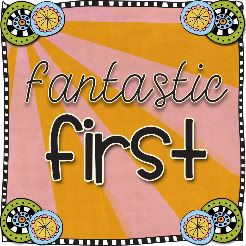Hold the phone... I'm blogging two days in a row. That NEVER happens! I guess I was just so pleased with the adorable 3D flowers we made today that I had to get on and share! I think I've had my kids do this activity and post it for open house as long as I've been in first grade, but usually we do it by assembling paper pieces. This year I wanted to do something a little more fun and after googling and pinteresting, I found a few ideas but nothing was quite perfect. So I made up my own using things I already had at home and in my craft tubs.
The final product:
To make this you will need:
green pipe cleaners (1 per student)
baking cups (1 per student)
3"-4" pieces of yarn (1 per student)
glue
scissors
construction paper
flower parts labels (click
here for mine)
brown and yellow crayons
gold glitter (optional)
First, fold your baking cup in half, then in half again, and yes, one more time. Like so:
Please excuse my dry cuticles...
Next, round of the top of your folded cup. Like this:
Now unfold it, et voila! A flower!
Next. you can have your students paint or color the center yellow for the pollen. I added a little gold glitter gel on top just to give them a little Open House sparkle.
To make the stem, I cut off the top quarter of the pipe cleaner, then cut that piece in half. The long piece is used for the stem and your students will create the leaves out of the two smaller pieces.
In order to make the roots, I used brown yarn, but you could also use twine or more pipe cleaners. I gave each student a piece that was between 3" and 4" and allowed them to cut that piece into smaller pieces to create roots themselves.
Finally, put all of the pieces together, add the labels and draw in the soil. You have a 3D plant diagram and is cute, fun to create and educational - win, win, win!
(We're working on adverbs that tell when this week.... could you tell, HA?)
I need to add a permanent disclaimer that says "Warning! You are about to encounter photos of terrible quality!". Ugh. One of these days I WILL get a new digital camera.
But WAIT! There's more (said in my best infomercial voice)! Here's a mini math center I created to reinforce fact families. We are revisiting addition and subtraction going up to 20 right now and I needed some new materials to keep these review concepts fresh. Enjoy! Click on the cover to download from Google Docs.




















.jpg)