Good morning! I've received lots of messages recently asking me to share things through Google Docs that should already be available. I don't know why the links are not allowing you to download because when I look at my Google Docs page, it shows everything as being shared! As long as you click on the link I've provided on the blog, it should allow you to access it, but apparently that's not happening. So, for time being, if there is something you tried to access and it did not let you, please email me at FantasticFirstBlog@gmail.com and let me know which activity you were trying to download and I will send it to you. I guess I will have to go through each document that I've shared and double check the settings and see if that solves the problem.
TGIF! Have a great day!
***UPDATE*** 3/2/12
After reading and commenting about this issue on some other blogs, I think the problem is that many are confused about the download process. When you click on a link and it takes you to Google Docs, all you need to do is click on "file" (in the Google Docs toolbar, not your browser toolbar), then click download so that you can save your own copy. If you are signed into you Google Docs account, Google Docs will also automatically save it in Google Docs. Trust me on that one... every file I have ever clicked on while perusing blogs is still in my Google Docs - eeeek! You do not want to click share, because that will not allow you to email it to yourself or a friend, it will send me an email telling me you requested to share it. What you want to do, is follow the steps above, and if you did want to share it with a friend, then email the file once you have downloaded it or opened in in Adobe! I hope that helps!!!
Friday, February 24, 2012
Subscribe to:
Post Comments (Atom)







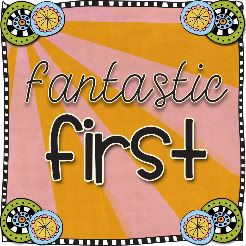


6 comments:
Same with me! I got about 5 emails yesterday. I don't know how someone can view the document but not download it. We should contact google.
Same here too! Not sure what is going on with google documents. Glad I'm not the only one with problems.
Ughhh....It's a tad frustrating. Google docs AUTOMATICALLY saves the files in their googledocs. Even though there isn't a save button, it will save it in ther file!!!
I send the same email to EVERY request I get.
Google always inconceivable
Life is abounding of surprises. Sometimes, these surprises can appear in the anatomy of expenses. Maybe you charge some quick banknote to pay for the hospital bills or academy charge fees. Aback you charge to get money the quickest and easiest way possible, a payday adaptation is the acknowledgment to your burning banking needs.
Cash Advance San-diego
Notwithstanding what you choose to do, investigating your choices is constantly prescribed. Never let anybody to drive you into settling on a choice you have not thoroughly considered in trepidation that the auto will be sold to another person. usapaydayloanstore.com/chicago
Post a Comment