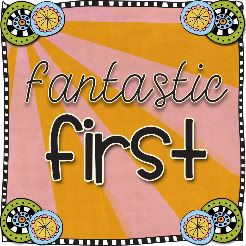I love February... but it is SO busy!!! Groundhog's Day, 100th Day, Valentine's Day, President's Day, Dental Health... and it's been busy for me outside of the classroom too. I feel like I don't have enough time to do everything I want to do! Story. Of. My. Life. Whew. Here's a peek at what we did to celebrate Valentine's Day yesterday - it wasn't much because we also had a field trip to our district's environmental center. I rolled a fun craft into a science and writing activity - the kids had fun, they learned new things, and had a little souvenir in the form of a heart shaped crayon to show for it.
First, I told them we would be making our own crayons. One of my sweeties already knew how it worked because I had her brother last year and those kiddos made "Lone Star Crayons". But the rest of them thought this was a crazy idea - what magic could I possibly possess to make this happen! In first grade, our science standards doesn't specifically include solids and liquids, but they do include changes caused by heating and cooling. We had a discussion about what our crayons looked like to start with and how we could possibly change their shape and then turn them back into a solid again. I think they really did think I have some magic up my sleeve. Or a silicone heart pan and a toaster oven. Once we'd completed our magic and our crayons were in the oven, we gathered on the floor and did a shared writing of a how to. The kids went through each step in great detail while I scribed our intstructions. Finally, while the crayons cooled off, they went back to their desks and re-created the how to, using illustrations. They turned out SO adorable. It was such a fun activity and I love it when I trick them into loving something that sounds boring (like writing a how to)! That was the only Valentine activity we had time for but it's definitely a keeper!









And I had to share these adorable Valentines that I made for my class... thank you Pinterest and Etsy!
Wait! One more thing! I almost forgot to include my measurement stations! As with all of my math stations, there are two versions of each so I can better meet my students' needs. Click
here to download "How long is it?" and
here to downloand "Yarn Length Hunting".
And now off to eat the remains of those swedish fish and read... Did I tell y'all that I got a Kindle Fire for Chirstmas? I'm in love. I don't have many spare minutes but seriously, when I'm not sleeping, eating, planning or teaching... I'm kindle-ing. Love, love, love.
**P.S. I apologize, once again, for the absolutely terrible quality of my pictures. My iPhone is all I have and those pictures do not transfer well to blogland!
**P.P.S I created a new pinterest account, just for school-related things. I was getting overwhelmed by the amount of things I was pinning for personal and professional use! also I wanted to explore the idea of using it as a teaching tool - pinning sites for students, parents, etc. Do you use have a teacher pinterest? How do you use it professionally?