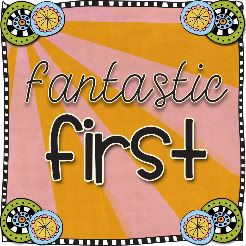Word work is such a HUGE part of my classroom, and if you're a primary teacher, probably yours too. We do word work a hundred different ways, several times throughout our day - we do word work in our fluency stations, centers, and of course the ELAR block. My most favorite word work activity has to be making words. I love it because it's multilevel, hands-on, and meaningful. What's even better? The kiddos love it too! 4 years ago I made a class set of letter cards and believe it or not - they've survived!
My tower of making words supplies
Each student has a baggie with his/her number on it. They use the same set all year and at the end of the year, they do an inventory so I can replace any missing letters. All vowels are copied on hot pink cardstock while consonants are on white. Having the vowels easily distinguishable really helps them sort through the letters and find what they need quickly, plus they know that every word they make will have to have a pink letter. Of course, it also reinforces the concept of vowels and consonants.
These are another key piece to making words in my classroom. My kiddos LOVE using these letter trays. It also helps them keep the letters organized as they work. They place the given letters for the activity in the tray, and then have their desk work space to make words. All you need to make these is a handful of laminated file folders and a stapler!


And of course, I have something to share with you! Click the picture below to download the making words recording sheet I'm using this week. My mystery word this week is flowers, and the students are sorting for long o words. I also created it in in SMART so that after the students have worked on it independently we can meet together and share our words, or I can use it in small groups with some of my strugglers. I use the SMART version in split screen view so that page 1 with the letters is on the left and the students can manipulate the letters and make words, then the recording sheet is on the right. I use it with my laptop and Air Slate, but I'm sure you lucky ladies with SMARTBoards can use it too! I still haven't worked out posting a SMART file, so please click
here to download it for free from TpT. If you can offer any help as to how I can post SMART files in the future without going through TpT, please let me know! I'd greatly appreciate it! Right now I work with Google Docs, and I don't think I can share the file that way.

Our Open House is tomorrow night and you know there are still TONS of things I want to do before then, so I'm off to bed! Goodnight Blog World!