I like alliteration. Do you remember "What We Love Wednesday" last year? It was my weekly link up last year with my (former) teammate, Mrs. Claborn. I can't promise that I will absolutely post every Tuesday, but I miss my weekly "assignments" and since I a) am always looking for new ways to integrate technology into first grade b) teach at a technology magnet and c) recently had the privilege to attend TCEA, I think this will be a good fit. Here we go!
1. Search Cube - Go search something. Seriously. It's awesome. Search cube is a visual search engine that presents your results in the form of a cube. You can use your arrows to navigate to different faces of the cube and scroll your mouse over tiles to see previews of the search results. I tested it out with a little search on Abraham Lincoln, in honor of Presidents' Day. So. Cool. Go try it out. NOW!!!
2. PicLits - Again, this is just a darn cool site! It's free, it's fast, it's first grade friendly! On this site, students choose a picture from a gallery, then create a caption to go with it. I love the choice and open-endedness that this site allows. Once a picture is chosen, students can drag and drop words to create their caption, or click freestyle to type their very own sentence. If they choose freestyle, a bank of suggested words will still be provided. If you want to save, share, email, etc., the projects that your students create, then you need to create an account. All piclits are automatically posted in the gallery under your username if you save them so you probably want to create a name for yourself that's not too terribly identifying. So far my only issue with this site has been that some usernames can be... interesting.
3. Tagxedo - You've probably already seen this on other blogs, but just in case you haven't, it's another word cloud site, similar to wordle, but in the words of the tagxedo site, these are word clouds with style. You can choose from an extensive gallery for your word cloud shape and even upload your own image or shape. My kids are pretty well trained in wordle skills, but I am sure they can handle the switch! I know they will love creating shaped word clouds even more than they love creating wordles!
4. Pinterest - HA! Just kidding! But seriously, I just created a specific Fantastic First school only account last Wednesday which now has 15 boards, 94 pins... in less that one week. I need an intervention.
Let me know if you try any of these out or if you already using them!
Tuesday, February 21, 2012
Subscribe to:
Post Comments (Atom)







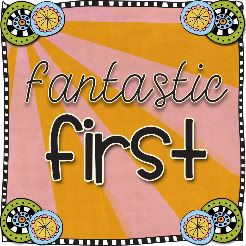


5 comments:
I love this idea! TCEA was so great! We actually were playing with some of the new Web 2.0 tools in the library today. So glad I finally got to meet you too!
Miss Klohn
Adventures of a 6th Grade Teacher
I'm going to check these sites out. I already know and have an addiction to Pinterest! Thanks for sharing!
WILD About First Grade!
The content was really very interesting. I am really thankful to you for providing this unique information. Please keep sharing more and more information ......
Sony Xperia S
kuşadası
ısparta
adıyaman
gebze
nevşehir
NT5Z
ayvalık transfer
çeşme transfer
urla transfer
akbük transfer
davutlar transfer
U1RJ3K
Post a Comment