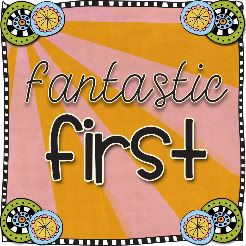Thursday, September 29, 2011
Teacher Tip
I'm just stopping by VERY quickly to share a little teacher tip with you. If your classroom has desks that you put together into table groups, this post is for you. This something that I shared with our new teachers when I worked with them for district training and it came up again when we had some staff developments in my room, and as I realized that not everyone new about this trick, I knew I had to post about it! It wasn't my original idea, my former roomie, Miss Parkerson, shared this idea with me and I thank her for that everyday. It drives me CrAzY when the tables and desks seem to migrate across the room. I thought when I moved to a room with carpet that would get better. It didn't. They just make less noise as they move and slide across the floor. I don't even know how it happens. I never actually SEE anyone pushing desks. All I know is when the kids leave, my desks look nothing like the arrangement they were in at 7:30am. Are ready for this??? You need zip ties. That's it. Yep, I get down on the floor and pull all the chairs out and zip tie the desk legs together. Try it. It just might change your life. And if you get lucky, like I did, you might even find "cute" zip ties! I bought packs of zip ties from Dollar Tree and they came in these great bright shades of blue, green, orange and pink. Which probably explains why other teachers notice them when they visit my room. Happy zipping!
Labels:
tips and tricks
Wednesday, September 28, 2011
Science Week - Favorite Videos or Websites
I'm catching up on this post from yesterday's Science Week topic - favorite science videos and websites. I have two resources for videos that I absolutely love for science and use on a regular basis. I feel bad sharing these, because they both require logins and so I can't really give you a good preview. My district provides these for us through the library SO maybe you can check with your librarian and see if you have access - I hope you do! Saying that I use these on a regular basis is a big deal because I don't like to use videos very often during science. Our science time is at the end of the day, it's never enough time for all I want to do and I like to do everything hands on and messy! Every now and then though we need a little more information or I need to introduce a new topic and that's when I use these.
1. Discovery Education and Discovery Education Science - in addition to the amazing video database, you can also find games, lessons and more. Seriously, I've never searched for something and NOT found it on here. It's an incredible resource to have access to! If you already use Discovery Education, make sure you've checked out the "Science Elementary" tab and explored there. It's broken down by Life Science, Earth Science and Physical Science, with a wealth of subtopics within each one of those. Again, all I can say is AMAZING!
2. Pebble Go - This is a really first grade friendly way to have your kids research science topics using the web. Like Discovery Education Science, the website is set up by units and within each, you'll find even more subtopics. The kids can read the information, but best of all, they can click to have it read to them! Of course, they also have great videos. We just used this site last week when we were talking about pets and it's great for other animal research projects.
What websites and videos do you use to get your kids engaged during science? Go link up!
1. Discovery Education and Discovery Education Science - in addition to the amazing video database, you can also find games, lessons and more. Seriously, I've never searched for something and NOT found it on here. It's an incredible resource to have access to! If you already use Discovery Education, make sure you've checked out the "Science Elementary" tab and explored there. It's broken down by Life Science, Earth Science and Physical Science, with a wealth of subtopics within each one of those. Again, all I can say is AMAZING!
2. Pebble Go - This is a really first grade friendly way to have your kids research science topics using the web. Like Discovery Education Science, the website is set up by units and within each, you'll find even more subtopics. The kids can read the information, but best of all, they can click to have it read to them! Of course, they also have great videos. We just used this site last week when we were talking about pets and it's great for other animal research projects.
What websites and videos do you use to get your kids engaged during science? Go link up!
Labels:
science,
technology,
websites
Monday, September 26, 2011
Science Week - Favorite Book
It's Science Week over at Teaching Blog Addict and since I teach at a science magnet school, I thought I'd better participate! This is REALLY hard for me! I have SO many great science books and I love them all! The book that I'm sharing with you is my favorite from our Ladybug unit in the spring. I wanted to share it because it comes in several versions for different kinds of insects so you might be able to find one that suits your own needs in terms of an insect unit. It's called Are You a Ladybug? by Judy Allen and Tudor Humphries. It's a cute story that goes through the important characteristics of a ladybug and at the end, ties it in with how ladybugs are different from children. Cute, cute, cute and informational - love that! Click on the picture below to check it out on Amazon! What's your favorite science book?
Labels:
science
Saturday, September 24, 2011
Bar Models for Smart Software
One of my favorite tools to teach addition and subtraction in first grade is a bar model. I started using the part-part-whole diagrams when my district first adopted Envision because I think it really helps my students to visualize what information they have, what they need to find out and therefore, what operation to use. This year, my district's math department is really pushing teachers to use these and I'm excited about that since this is really the best way I've found to teach a sometimes difficult concept.
I've created a very simple Smart activity so that I can introduce using these and model during guided practice. We're starting our first addition and subtraction unit this Monday and I plan on using these often! There are 3 pages in the download - a part-part-whole model and two different comparison models. I included two comparison models because I personally like the one on page 3 better (to me, it makes more sense to have a line as your difference because it shows that you need that amount to get to the bigger part and the oval just looks like a separate part), but the model on page 2 is supposed to be for use in K-2, so I want my students to see it, be familiar with it and know how to use it. I wouldn't want the fact that I used a different model to keep them from showing what they know on a district assessment or confuse them when they got to 2nd grade. Each page has "infinite cloned" counters so that you can model problems as well as a space for a number sentence. Click on the preview below (or here) and download it for free from Teachers Pay Teachers.
I've created a very simple Smart activity so that I can introduce using these and model during guided practice. We're starting our first addition and subtraction unit this Monday and I plan on using these often! There are 3 pages in the download - a part-part-whole model and two different comparison models. I included two comparison models because I personally like the one on page 3 better (to me, it makes more sense to have a line as your difference because it shows that you need that amount to get to the bigger part and the oval just looks like a separate part), but the model on page 2 is supposed to be for use in K-2, so I want my students to see it, be familiar with it and know how to use it. I wouldn't want the fact that I used a different model to keep them from showing what they know on a district assessment or confuse them when they got to 2nd grade. Each page has "infinite cloned" counters so that you can model problems as well as a space for a number sentence. Click on the preview below (or here) and download it for free from Teachers Pay Teachers.
Labels:
math,
SMART,
technology
What's Inside My Teacher Bag?
I'm a couple of days behind on this but here I am anyway, linking up with The Inspired Apple to share what I lug back and forth every day in my teacher bag.
This is my favorite bag. It's from LL Bean and it's about 6 years old. It was recently washed and now has those lovely wrinkles all over. Every inch of that bag is filled and it can be SO heavy, but that bag is super sturdy. I love it.
This is what's inside:
My planner
A pencil box - this is a new addition. I had to start putting everything in there because I was tired of finding post-its on everything! In my pencil box I carry post its, post it flags, my favorite mechanical pencils (Pentel Icy), Sharpies and Flair Pens.
My laptop bag. I love this bag and I'm very sad because we're getting new laptops next week and the new ones are too wide for my case :(
This is my lunch bag. I'm also always either carrying this or stuffing it into my LL Bean bag too. And of course, no teacher at my school is ever without a giant Tervis tumbler full of water!
Other things in my bag that you can't see: lesson plan book, to be graded papers, Treasures TE, Envision TE and/or math unit resources, pacing guide binder, Daily 5 book, random notes from children, an iPhone/iPod cable and stickers. I'm almost surprised that I've never bruised my shoulder!
What's in your teacher bag? Link up and share at The Inspired Apple!
Labels:
linky
Thursday, September 22, 2011
Two Great Web Resources
I know all of us in blog world LOVE technology - that's we're blog authors and readers! Here's a quick post about two new-to-me web resources that I think you might love too.
1. Tizmos - This site has revolutionized my computer centers. And I'm not exaggerating. This is a site where you have a personal homepage and can bookmark sites as screenshots. What I love about this site is that you can add tags or labels so that your sites can be sorted, if need be. Example: This week we're studying geometry. I added 12 activities to my page (www.tizmos.com/MGriffin) and tagged them with "math" and "shapes". If I had math sites bookmarked for several different skills but only wanted geometry, I could sort through and show just the sites that I'd tagged with "shapes". How cool is that? I LOVE this because even though I know I can add things to my favorites, sometimes my favorites get SO full that my kids have trouble navigating them. Another reason I love it is because I can access it from anywhere. We visit our computer lab a lot and it drives me crazy that I don't have all my favorites marked in there every time we go. With my Tizmos page, I can take them with me! LOVE. THIS. SITE. Oh, did I mention it's FREE?!
2. Interactive Geoboard - As I mentioned, we're in a geometry unit. Today I pulled up this site on my laptop and projector while my kids worked on geoboards at their desks. I was able to guide them if needed or let them show what they did and they just ate it up! They asked if it could be added to math stations and could I please email it to their parents so they can do it at home...YES! OF COURSE! My favorite part of this site is that after you have created a shape, you can click on one of those color boxes and it will highlight the space inside the rubberband. That was a great visual for my students who were having trouble seeing the shapes with just the outline.
Do you have any sites that you can't live without?
1. Tizmos - This site has revolutionized my computer centers. And I'm not exaggerating. This is a site where you have a personal homepage and can bookmark sites as screenshots. What I love about this site is that you can add tags or labels so that your sites can be sorted, if need be. Example: This week we're studying geometry. I added 12 activities to my page (www.tizmos.com/MGriffin) and tagged them with "math" and "shapes". If I had math sites bookmarked for several different skills but only wanted geometry, I could sort through and show just the sites that I'd tagged with "shapes". How cool is that? I LOVE this because even though I know I can add things to my favorites, sometimes my favorites get SO full that my kids have trouble navigating them. Another reason I love it is because I can access it from anywhere. We visit our computer lab a lot and it drives me crazy that I don't have all my favorites marked in there every time we go. With my Tizmos page, I can take them with me! LOVE. THIS. SITE. Oh, did I mention it's FREE?!
2. Interactive Geoboard - As I mentioned, we're in a geometry unit. Today I pulled up this site on my laptop and projector while my kids worked on geoboards at their desks. I was able to guide them if needed or let them show what they did and they just ate it up! They asked if it could be added to math stations and could I please email it to their parents so they can do it at home...YES! OF COURSE! My favorite part of this site is that after you have created a shape, you can click on one of those color boxes and it will highlight the space inside the rubberband. That was a great visual for my students who were having trouble seeing the shapes with just the outline.
Do you have any sites that you can't live without?
Labels:
technology,
websites
Wednesday, September 14, 2011
Daily 5 Posters
I've had some fellow teachers visiting my classroom these last couple of weeks and many of them have been interested in my Daily 5 Choice Chart. SO, I thought I'd share it here so that it would be available for anyone who may find it useful. I wanted to post it back during the first week when I posted my Friday Freebie "I Pick" chart, but I didn't have my Scrappin' Doodles blog license yet. Now that I got that taken care of... here you go! First, I have to give credit where credit is due. This chart was a team effort. I was chatting with my favorite collaborator, Mrs. Claborn before school started and we were bouncing around some ideas about our new Daily 5 adventure. I thought a clip system (like my behavior chart) would work and be easy for the kids (and me!) to manage. She went back and created an ADORABLE chart that went along with her cowboys and cowgirls theme (click here for her chart), and I took hers and swapped the clip art so that my firsties have a visual of what they will be working on. You know how firsties need those things! Click on the pictures below to download my choice chart and my header that hangs above it.
Monday, September 12, 2011
Making Spelling Meaningful
As a student, I hated spelling. I was good at spelling and thought it was a waste of my time. It wasn't too far into my teaching career when I realized I felt the same way about giving spelling tests. I would get so frustrated when my kids would study the words all week, get them all right on Friday... and not have any clue how to spell them the following week. Someone I knew had once told me that his daughter who was in junior high in a private school took spelling tests based on spelling patterns and one day it came to me... bingo! First graders can do that too! Instead of giving my students a word list, I give them a target sound and spelling pattern. We brainstorm words, create anchor charts and do word work with our sound and pattern throughout the week. When Friday comes, they know I will call 10 words based on those skills. I love testing this way because it requires that my kids think about and apply the skill, rather than just memorize. This week our sound is short /i/ and our spellling pattern is CVC, so I might call words such as big, lip, or kid. As we go through the year and study more sounds, the words may get more complex. After we've studied things like blends and digraphs, I might call words with those as well as the target vowel sound and spelling pattern. I really feel like my students are better at spelling as a result and are able to spell more words than just a 10 word list correctly. The great thing is that you can still differentiate your spelling words to meet the level/readiness of your students. For example, some kids may be ready for short i words with digraphs and blends like chip, ship, whip, or slip, while some stick to the short i words I listed above.
It's always easier to start something new like that when you can get your whole team on board with you, so I explained my idea to them and being the fantastic teammates they were, they were willing to try it with me. We started by sending a letter to explain the new method to our parents. Getting them (the parents) to understand why we would want to do it this way and how they can still help their children study for the test was really important.
Here are some examples of what I've sent home to explain this method to parents. My google docs keeps signing me out so I'm trying something new and uploading with Scribd... hope this works! The first file is text that I pulled off of a slide from my curriculum night presentation. The second file is a parent letter that I used last year when we made the switch from word lists to word families. Feel free to use it in your own classroom!
Spelling Test Policy
New Spelling Test Letter
How do you make spelling meaningful for your kiddos?
It's always easier to start something new like that when you can get your whole team on board with you, so I explained my idea to them and being the fantastic teammates they were, they were willing to try it with me. We started by sending a letter to explain the new method to our parents. Getting them (the parents) to understand why we would want to do it this way and how they can still help their children study for the test was really important.
Here are some examples of what I've sent home to explain this method to parents. My google docs keeps signing me out so I'm trying something new and uploading with Scribd... hope this works! The first file is text that I pulled off of a slide from my curriculum night presentation. The second file is a parent letter that I used last year when we made the switch from word lists to word families. Feel free to use it in your own classroom!
Spelling Test Policy
New Spelling Test Letter
How do you make spelling meaningful for your kiddos?
Labels:
differentiation,
spelling
Monday, September 5, 2011
Simple Spinner
I hope everyone had a great 3 day weekend with lots of fun, family, friends and football! I'm stopping by really quickly to share a very simple spinner. I'm going to use this to add some challenge to some of my math games. For those of you who use Envision, I like to take those topic games and turn them into file folder games for math stations. I will use these spinners with some of my math games from last week to add a little challenge and continue building our number sense. The idea is that my students will still spin the game spinner or roll a die, and then spin this and have to add or subtract 1 or 2 from that number. It would also be a great addition to a game like Chutes and Ladders. Of course there are a million uses for a spinner and in the near future I plan on making different spinners to help me differentiate activities - they might say things like 10 more, 10 less, etc. Anyway, click on the images below to download my blank spinner or my programmed more/less spinner. It took me less than 5 minutes to make this, but hey if I can save you 5 minutes by sharing it with you, I love that!Have a FANTASTIC week!
Labels:
games,
hands on,
math,
math centers,
printable
Saturday, September 3, 2011
Favorite Summer Memories
Good morning blog friends! I'm sure you are all breathing a sigh of relief knowing that the weekend is here and that you probably have a three day weekend. Finally - a little time to catch your breath and catch up on sleep! At least, that's how I'm feeling :)! So here I am on Saturday morning getting ready to go to Austin for the FIRST Texas game! Wahoo! As I was getting ready, I realized the first football game is what REALLY makes it feel like summer is over for me. To celebrate the start of football season - and I'm sure hoping this one is going to be better than the last - and commemorate the end of summer - I thought I'd share some of my favorite memories. I'd love for you to share too and link up in the comments section! Here we go in chronological order:
What are you favorite summer memories?
1. Vail! We went for a wedding and it was my first trip to Colorado. Such a beautiful place!
2. River Trip! I think I've done this every year since I was in college. I don't know what my summer would be like without a float down the Guadelupe or Comal! This is a picture from the balcony of our condo which looked out over Canyon Lake.
3. Atlanta! My best friend is now living in Atlanta with her fiance, so I went on a very last minute, long weekend trip and had a great time! Of course while I was there we had to go check out bridesmaids dresses.
4. Hanging with Bevo! Yes, it's the REAL Bevo. He came to visit Dallas for a joint 30th birthday party we attended. Hook 'em!
What are you favorite summer memories?
Labels:
favorite things,
summer
Subscribe to:
Comments (Atom)